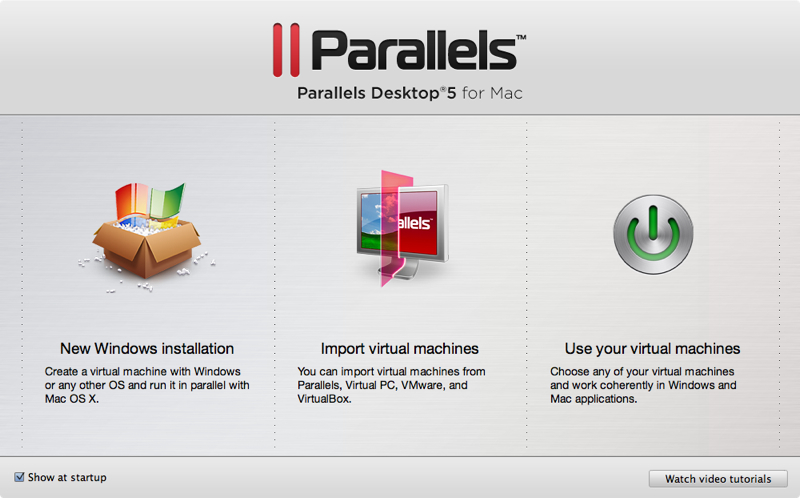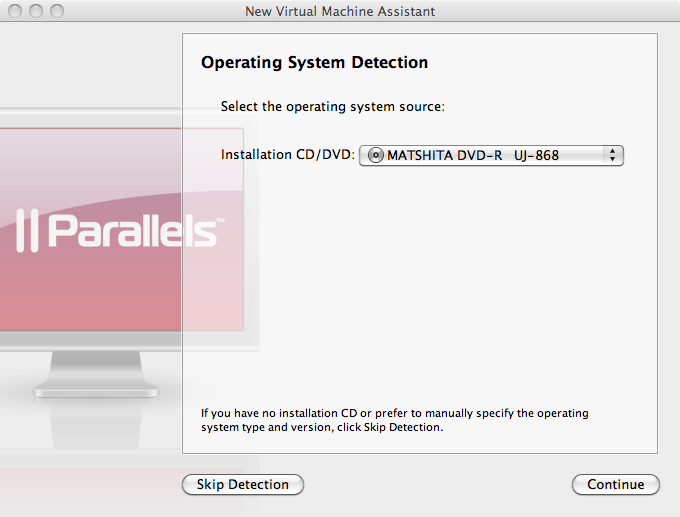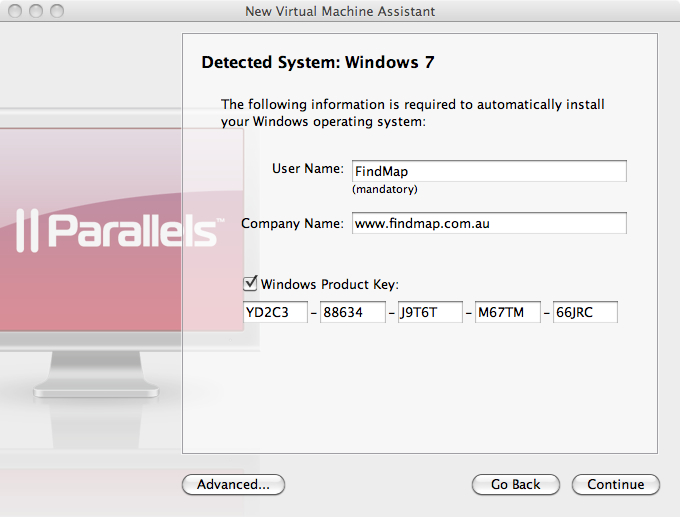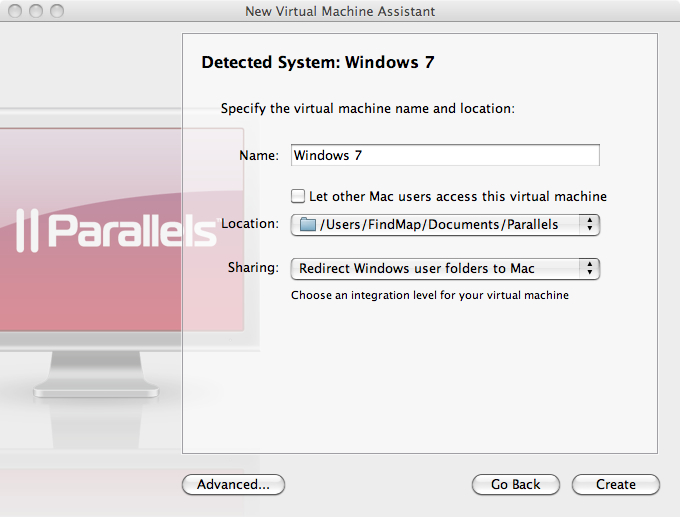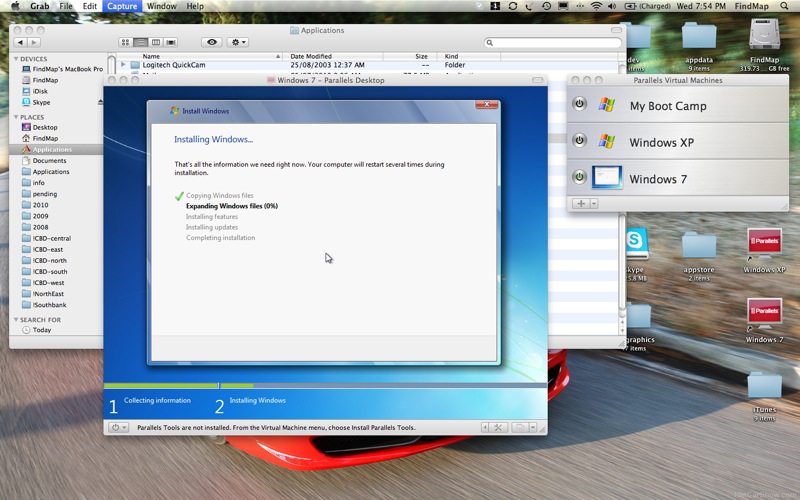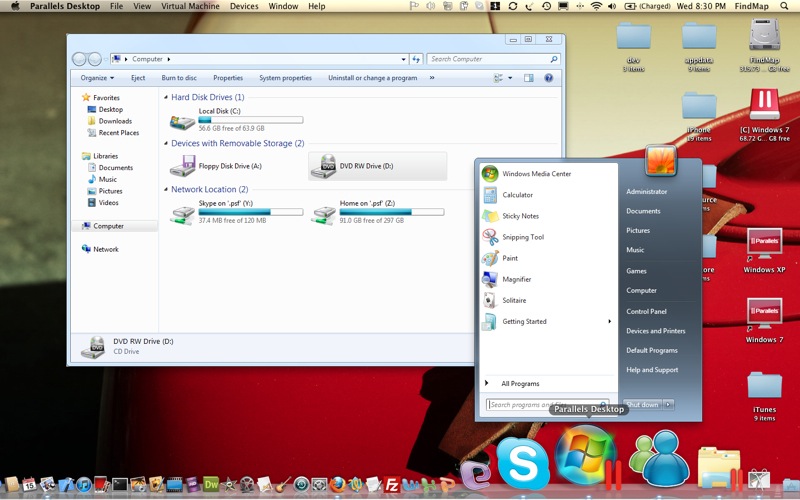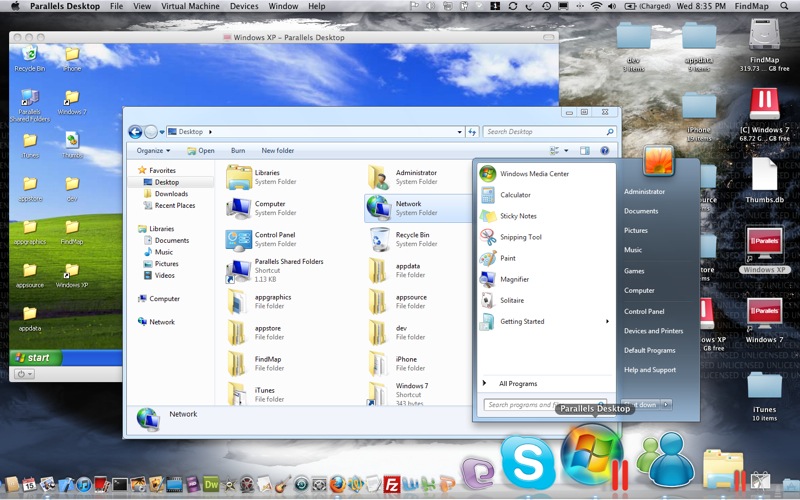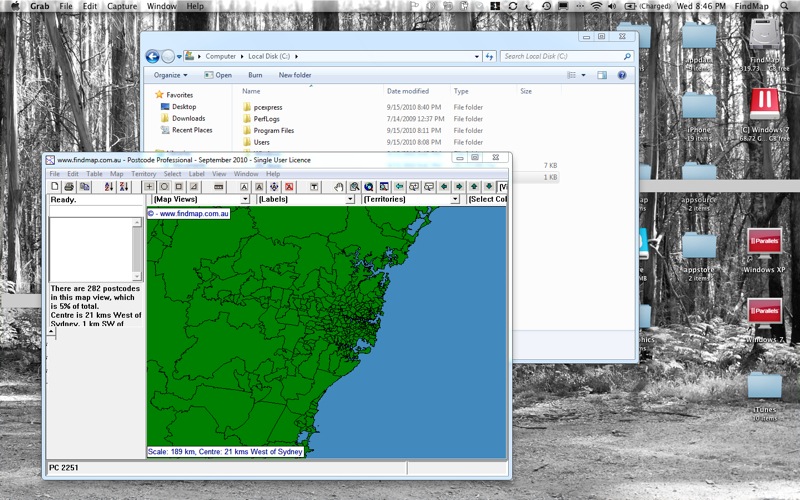|
||
Location Enabled Applications |
| Home | Live Local Search | Desktop Software | Mapping Data | Mobile Services | Our Client List | Contact Us | ||||||||||||||||||
|
||||||||||||||||||||||||
|
Contact Us |
||||||||||||
|
Using Parallels to install Windows 7 on the Mac Thursday 16th September 2010 Step 1 - Run the Parallels app to get this option screen and select New Windows Installation (images resized down to page size so might be small quality tradeoff as seen in your browser..)
Step 2 - Just have your Windows DVD in the drive ready to go and select it..
Step 3 - Then answer the bare bones minimum Windows things..
Step 4 - Say how you'd like to see it named and located on the Mac side of things..
Step 5 - Then let the setup run and go make a coffee! You can see the Windows setup within the Mac environment in this shot as well as the desktop shortcuts to access all virtual machines setup this way.
Step 6 - When it's done the Windows main menu and Explorer view are all there ready to use!
You can even run multiple Windows desktops if you have them installed, here's XP and 7 at the same time. In both cases the Mac file system is available as drive Z: for easy drag/drop in either direction.
Last but not least, the main reason for doing this is to run the Windows business apps on the mac for portable office on the road!
Done and dusted - now onto actually doing some work with it in minimum of time!
|
|||||||||||||
Home | Live Local Search | Desktop Software | Mapping Data | Mobile Services | Our Client List | Contact Us | News | Links | Terms |
|
(C) FindMap 2024, All rights reserved. |
|